Attention Families!
Southeast Polk CSD has a new process for making fee payments online!
Pay when it’s most convenient for you with a computer or mobile device at https://sepolk.revtrak.net/ .
Save time and be confident that your payment makes it where it needs to go. You can pay online with eCheck, debit, or credit cards.
Parent – Fee Management Instructions
Log into your RevTrak Web Store account or create an account if you are a first-time RevTrak Web Store user.
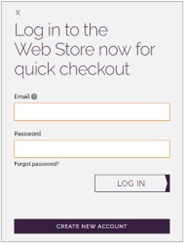
Click on the Fee Payments tile.

Click Add Student in the left menu, then enter your student’s ID and student last name in the form.
Click Add Student after entering your student’s information.
Once you have added each of your students, click Required Fees or Optional Fees to see the list of fees due for each student.
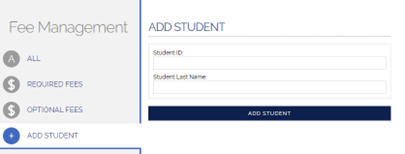
Below is an example of what you might see:
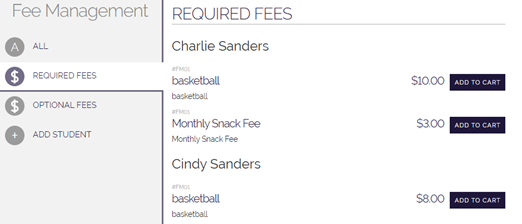
Your payment will be processed, and receipt can be viewed and printed. A receipt will automatically be sent to the email address in your RevTrak account, and it can be viewed at any time through My Account, My Settings.